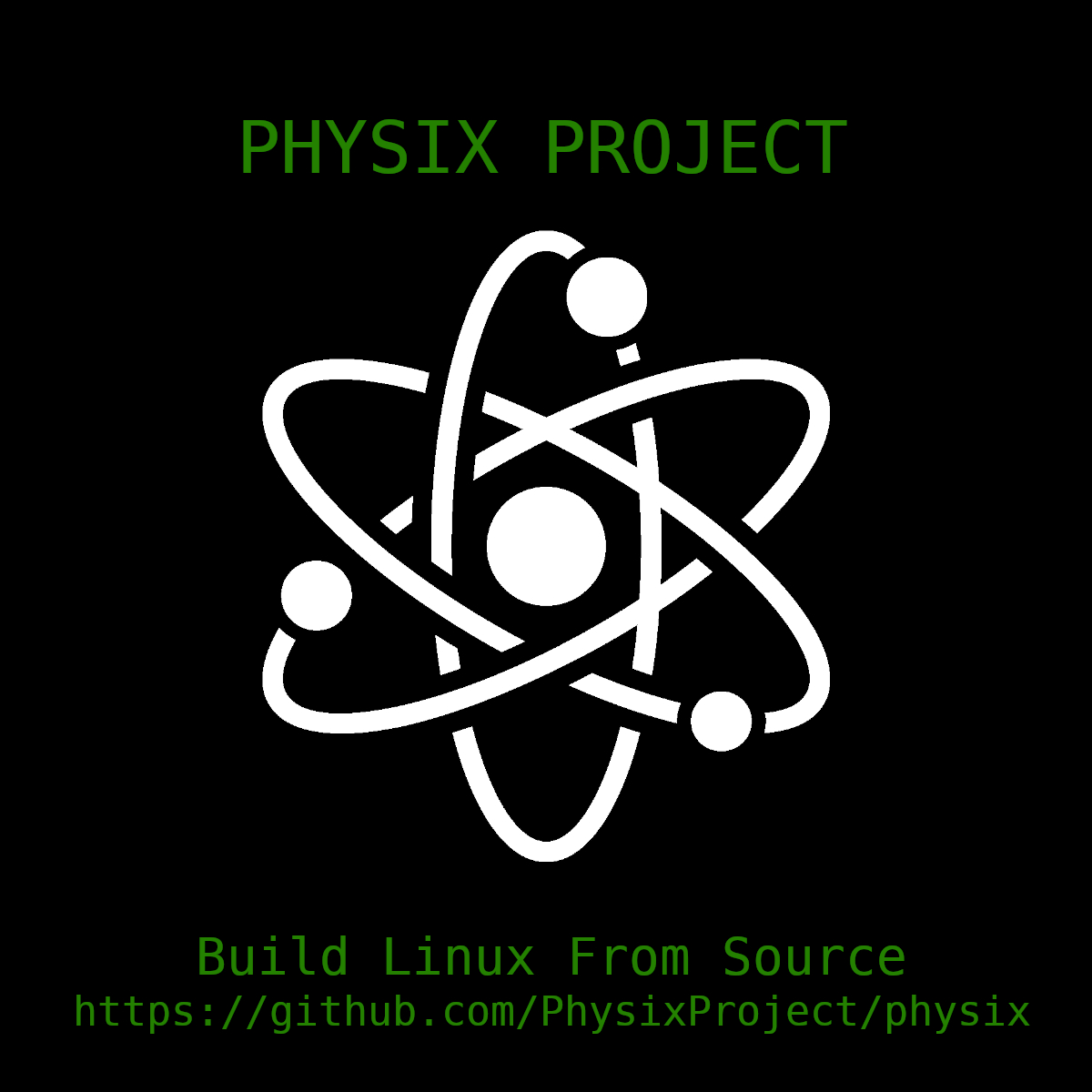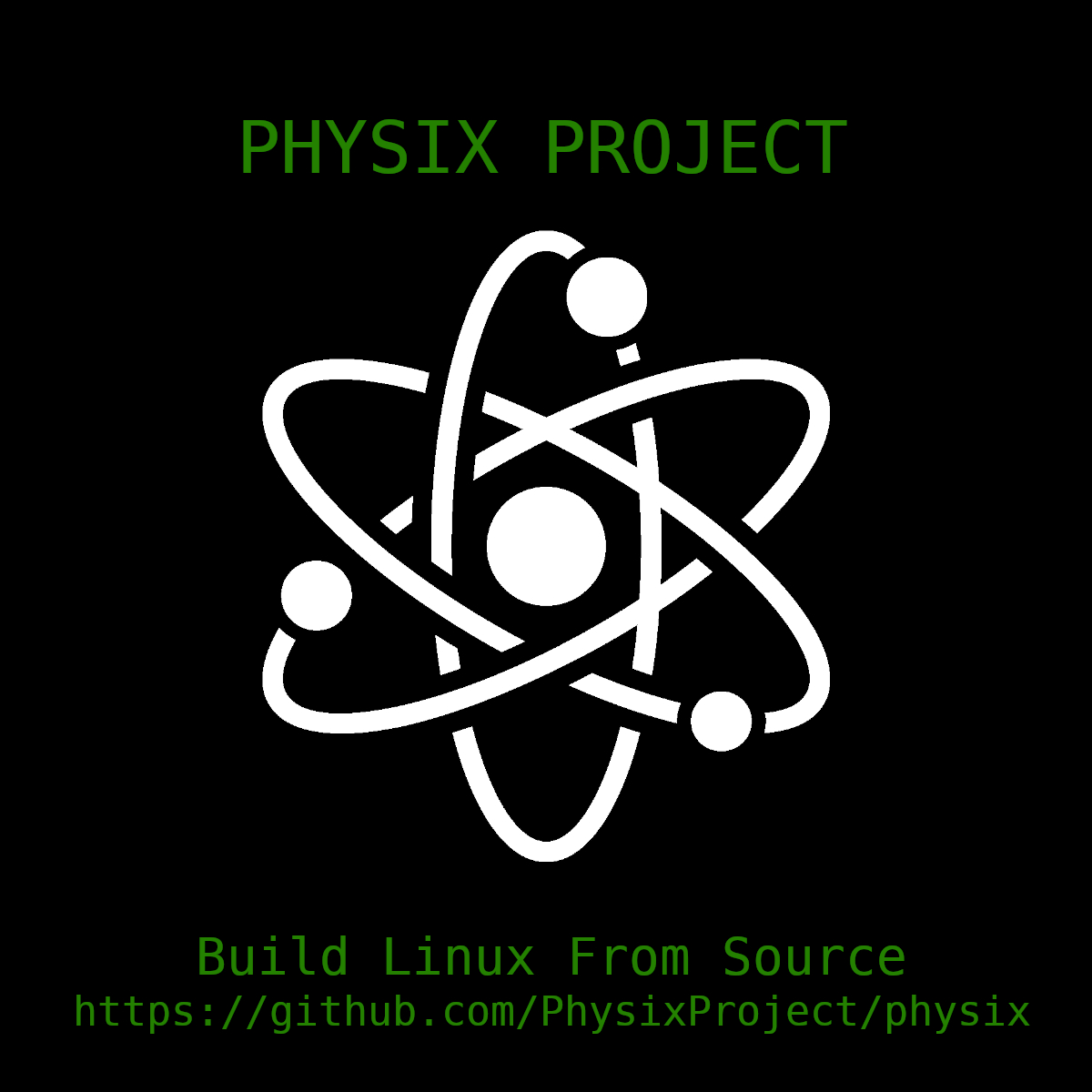- Download the Virtual Machine image from: http://physixproject.org/Physix-Project-VM-Beta-v3.3.x86_64.tar.bz2
- Verify the md5sum:
`md5sum Physix-Project-VM-Beta-v3.3.x86_64.tar.bz2`
10f0cfae639b954e8923040a2b6b5827
Physix-Project-VM-Beta-v3.3.x86_64.tar.bz2
- Unpack the archive. This will
take ~10 minutes to decompress 65G
`tar xvf Physix-Project-VM-Beta-v3.3.x86_64.tar.bz2`
- Create Virtual Machine
using VirtualBox
* Start VirtualBox
* Click 'New', to Create a new Virtual
Machine
* Select the memory usage/size.
* Radio button: Select an existing virtual
hard disk file: 'Physix_Project.vdi'
* Under network settings, set
'Attached to:' to 'Bridged Adapter' and select
your network interface.
- Start
the VM and login as 'root' or as 'physix-user'.
password: 'physix'
|